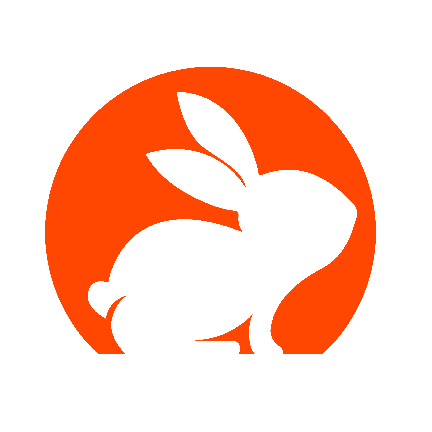Free open source alternative app list about topic "uptime" :
Uptime Kuma is an easy-to-use self-hosted monitoring tool.
🥔 Live Demo
Try it!
Demo Server (Location: Frankfurt - Germany): https://demo.kuma.pet/start-demo
It is a temporary live demo, all data will be deleted after 10 minutes. Sponsored by Uptime Kuma Sponsors.
⭐ Features
- Monitoring uptime for HTTP(s) / TCP / HTTP(s) Keyword / HTTP(s) Json Query / Ping / DNS Record / Push / Steam Game Server / Docker Containers
- Fancy, Reactive, Fast UI/UX
- Notifications via Telegram, Discord, Gotify, Slack, Pushover, Email (SMTP), and 90+ notification services, click here for the full list
- 20-second intervals
- Multi Languages
- Multiple status pages
- Map status pages to specific domains
- Ping chart
- Certificate info
- Proxy support
- 2FA support
🔧 How to Install
🐳 Docker
docker run -d --restart=always -p 3001:3001 -v uptime-kuma:/app/data --name uptime-kuma louislam/uptime-kuma:1
Uptime Kuma is now running on http://0.0.0.0:3001.
Warning
File Systems like NFS (Network File System) are NOT supported. Please map to a local directory or volume.
Note
If you want to limit exposure to localhost (without exposing port for other users or to use a reverse proxy), you can expose the port like this:
docker run -d --restart=always -p 127.0.0.1:3001:3001 -v uptime-kuma:/app/data --name uptime-kuma louislam/uptime-kuma:1
💪🏻 Non-Docker
Requirements:
- Platform
- ✅ Major Linux distros such as Debian, Ubuntu, CentOS, Fedora and ArchLinux etc.
- ✅ Windows 10 (x64), Windows Server 2012 R2 (x64) or higher
- ❌ FreeBSD / OpenBSD / NetBSD
- ❌ Replit / Heroku
- Node.js 18 / 20.4
- npm 9
- Git
- pm2 - For running Uptime Kuma in the background
git clone https://github.com/louislam/uptime-kuma.git
cd uptime-kuma
npm run setup
# Option 1. Try it
node server/server.js
# (Recommended) Option 2. Run in the background using PM2
# Install PM2 if you don't have it:
npm install pm2 -g && pm2 install pm2-logrotate
# Start Server
pm2 start server/server.js --name uptime-kuma
Uptime Kuma is now running on http://localhost:3001
More useful PM2 Commands
# If you want to see the current console output
pm2 monit
# If you want to add it to startup
pm2 save && pm2 startup
Advanced Installation
If you need more options or need to browse via a reverse proxy, please read:
https://github.com/louislam/uptime-kuma/wiki/%F0%9F%94%A7-How-to-Install
🆙 How to Update
Please read:
https://github.com/louislam/uptime-kuma/wiki/%F0%9F%86%99-How-to-Update
🆕 What's Next?
I will assign requests/issues to the next milestone.
From startups to Fortune 500 companies, organizations worldwide trust Cachet to streamline their downtime communication, enhancing transparency with customers, teams, and stakeholders.
Cachet, the open-source self-hosted status page system.
Cachet 3.x Announcement
For more information on the Cachet rebuild and our plans for 3.x, you can read the announcement here.
Requirements
- PHP 8.2 or later
- Composer
- A supported database: MariaDB, MySQL, PostgreSQL or SQLite
Installation, Upgrades and Documentation
You can find documentation at https://docs.cachethq.io.
Here are some useful quick links:
Demo
To test out the v3 demo, you can log in to the Cachet dashboard with the following credentials:
- Email:
[email protected] - Password:
test123
Note The demo will automatically reset every 30 minutes.
Sponsors
Security Vulnerabilities
If you discover a security vulnerability within Cachet, please send an e-mail to [email protected]. All security vulnerabilities are reviewed on a case-by-case basis.